Hey there! Welcome to the official site for the Plushpet Group!
Below is a step by step guide on how to get all set up and ready to participate.
Step 1: Verifying email address
- After creating an account, you'll recieve an email to verify your account. Clicking on anything under the "Home" or "Activity" tabs will bring up a page asking you to verify your email address; from here, you can resend the verification email if necessary.
Check your spam, as this seems to be where most site emails get sent!
- The verification email should have Note as the sender, with the subject Verify Email Address. Again, please check your spam and/or resend if you can't find it.
- Once you've found the email, just click the big "Verify Email" button and you're all set for the next step!
Step 2: linking your deviantart account
- Now that your account's been verified, you need to link your DA username to the site! This is so that you are properly credited in the masterlist and is necessary to use most site features. Again, trying to click on anything in the "Home" or "Activity" tabs on the navigation bar will bring up this page:
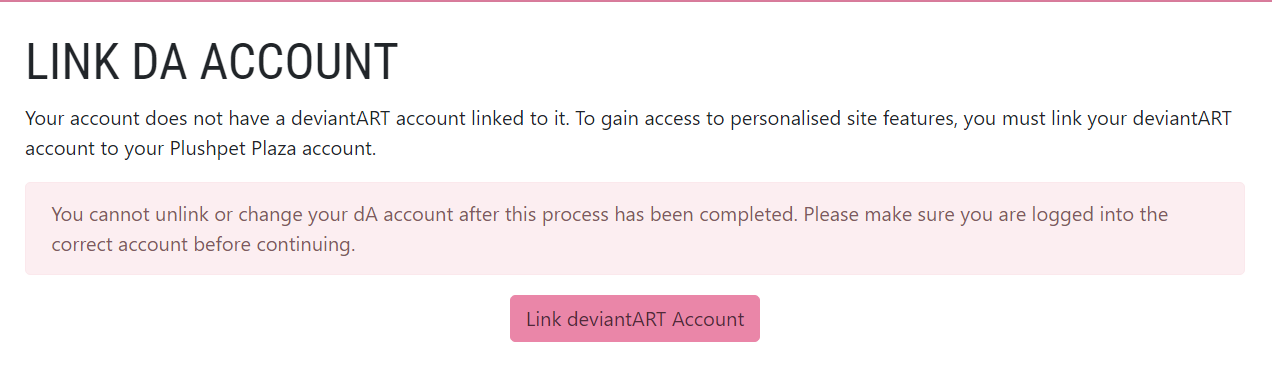
- After clicking the link account button, you will be brought to the site's permission page on Deviantart! Hit the authorize button to link your DA username to your Plushpet Plaza site account.
- After hitting the authorize button, you're all good to go! You now have access to all the site's functions.
If you're a new player and aren't sure where to get started, check out the beginners guide!
STEP 3: CLAIMING SEEDS/ITEMS/CHARACTERS (returning DA players)
- Once you've got your account set up, you'll want to submit a claim to let us know you're here so we can transfer over your Eternity Seeds balance, ARPG items, and any characters that aren't on the masterlist!
- To submit a claim, hit the big submit button next to your username on the navigation bar up there! Then fill out the following information:
- URL: Your username
- Comments: Let us know you're here to claim your things! We'll check the tracker sheet to assign your items, but if we miss anything let us know!
- After that, just hit submit and we'll get you set up ASAP!