The sale value of a character can be seen by all users in the character's profile! It indicates how much a character is allowed to be sold for. Using claims, you can ask for your character's sale value or images to be updated by the moderation team.
Sale values should only be updated when getting art/writing for the character or when the displayed sale value is incorrect. Images can be uploaded at any time.
Step 1
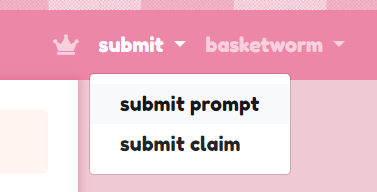
- First, go to the claim submission page using the submit button next to your username.
Step 2
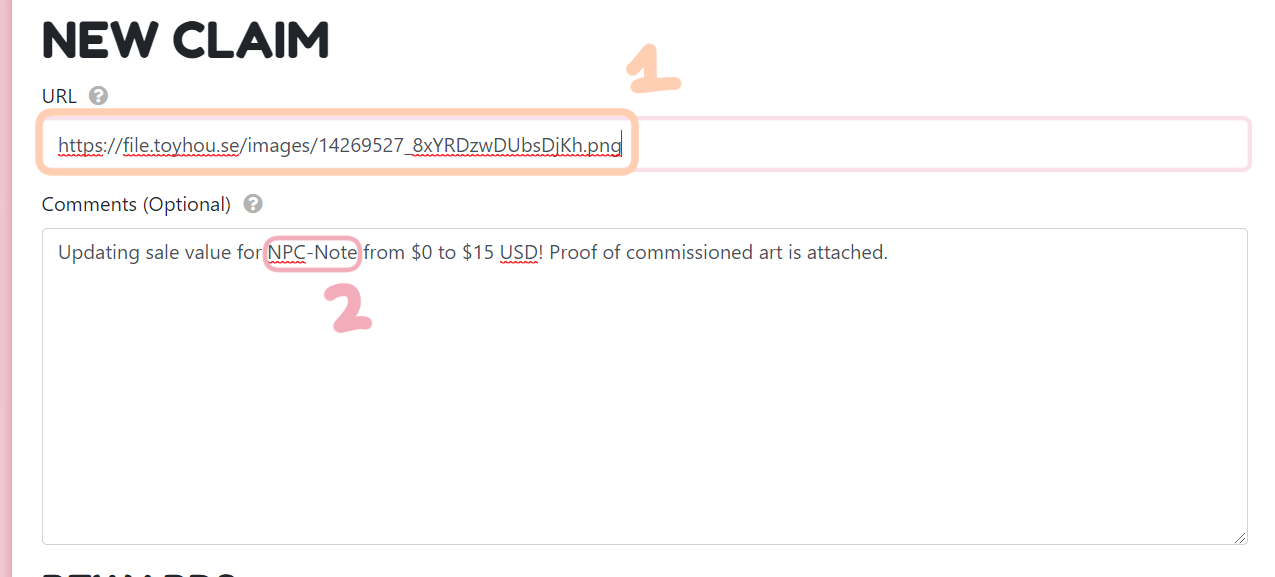
- In the URL field, link back to the new work. In the comments, please also link back to the commissioned artists's post with their prices when possible!
- For gifted art or art you made yourself, what you feel the value of the work is is up to your discretion.
- In the Comments field, make sure the updated sale value and character's code is present. Their code is the big string of numbers and letters on their masterlist page.